Getting Started
SaaS Cancellation FlowsHow Raaft worksConnecting your Payment Processor
Connecting StripeConnecting RecurlyConnecting BraintreeConnecting ChargebeeConnecting PaddleConnecting Lemon SqueezyTechnical Set Up
Installing RaaftTesting FlowsProduction vs TestSecurity TokenLaunching your FlowUsing “onComplete”Setting up webhooksCreating Flows
What is a FlowRetention OffersMultiple active FlowsFAQsUsing the Raaft App
DashboardReportingCustomers At-riskZapier IntegrationProduction vs Test Modes
On your left-side menu bar, you will see a toggle switch that allows you to change between Production and Test environment.
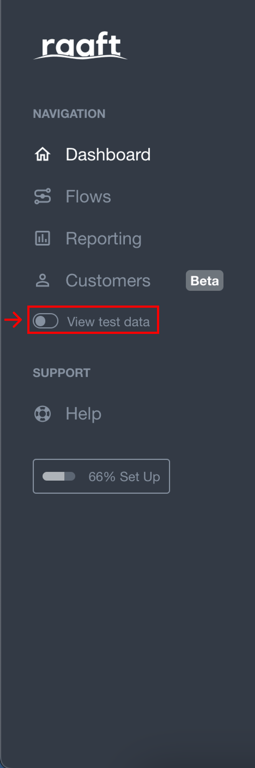
By default, your account is on Production mode (as in the example above).
However, if you want to test things out, you can use the Test environment.
It is important to remember that Production and Test are two completely independent environments. Each have their own:
- Application ID
- Flows
- Churn data.
This means that Flows created in Test Environment are not automatically available in Production.
That is why we have this specific button “Copy to production mode”, that is available in test mode.
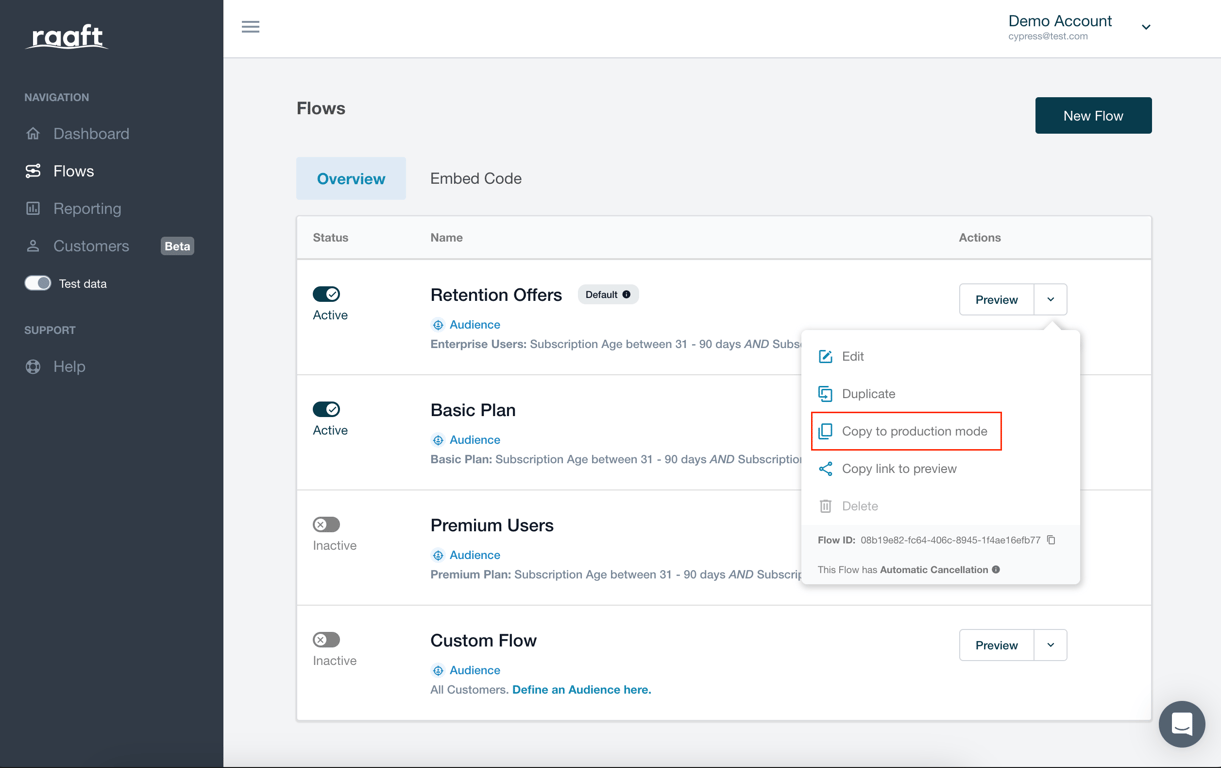
There is one minor difference between Test and Production that you should know about:
- Only the Production app can be connected to your live processor account.
If you have any issues at any point, feel free to write us at hello@raaft.io or reach out via the chat in the bottom-right corner of the screen of the app.





