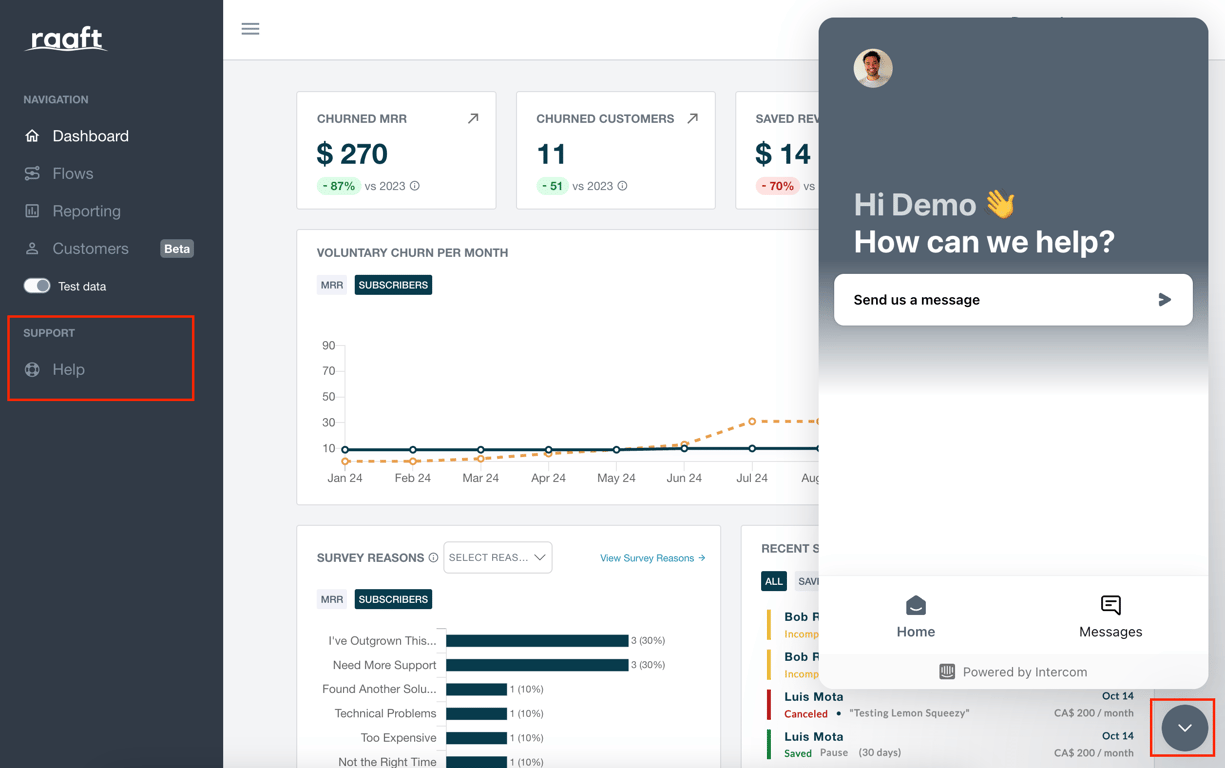Getting Started
SaaS Cancellation FlowsHow Raaft worksConnecting your Payment Processor
Connecting StripeConnecting RecurlyConnecting BraintreeConnecting ChargebeeConnecting PaddleConnecting Lemon SqueezyTechnical Set Up
Installing RaaftTesting FlowsProduction vs TestSecurity TokenLaunching your FlowUsing “onComplete”Setting up webhooksCreating Flows
What is a FlowRetention OffersMultiple active FlowsFAQsUsing the Raaft App
DashboardReportingCustomers At-riskZapier IntegrationDashboard User Guide
To access the Dashboard, log in to your Raaft account and you will be automatically directed to the main Dashboard page.
The Dashboard provides an easy-to-use interface that gives you a quick overview of your business' churn metrics over a relative period.
Key Metrics
Performance Indicators
- Churned MRR (Monthly Recurring Revenue)
- This metric represents the monthly recurring revenue lost from customers who have voluntarily canceled their subscriptions during a specific period.
- Churned Customers
- This metric represents how many people canceled their subscriptions during a specific period.
- Saved Revenue
- This metric represents how much revenue has been paid by customers who went through a flow, didn't cancel their subscription and made a payment within 30 days. This is the revenue that was saved by Raaft.
- Saved Customers
- This metric represents how many customers went through a flow, didn’t cancel their subscription and made a payment within 30 days.
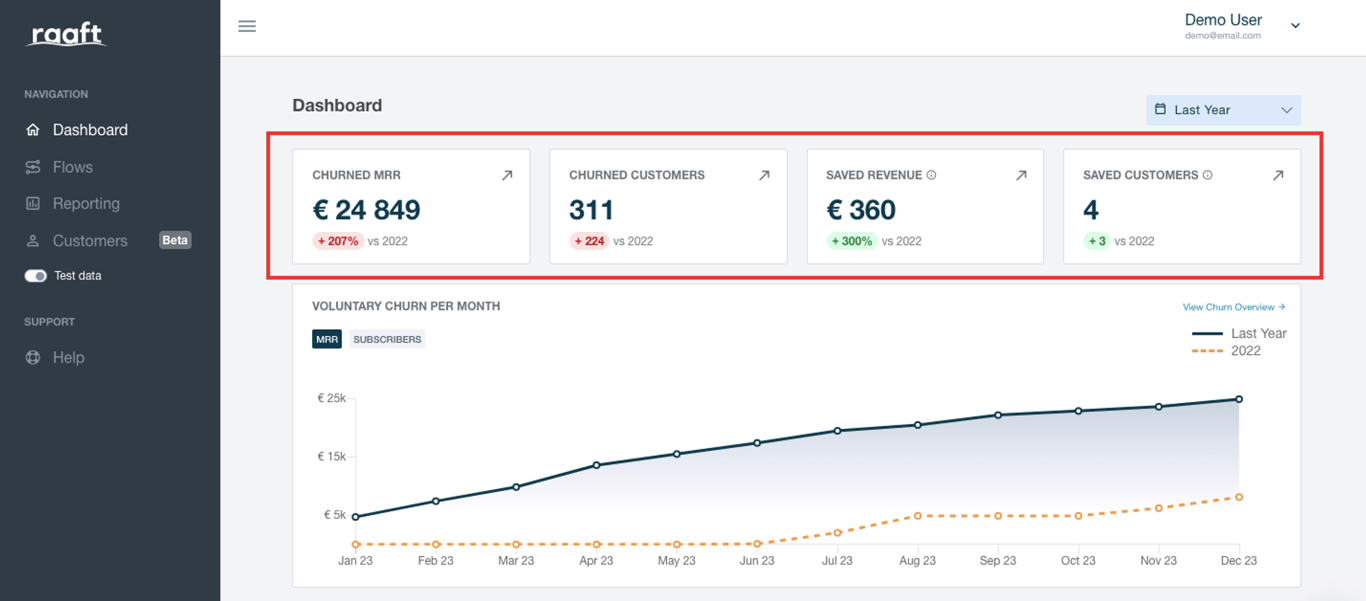
Voluntary Churn
This line chart shows the trend of voluntary churn within the period selected vs the previous equivalent period.
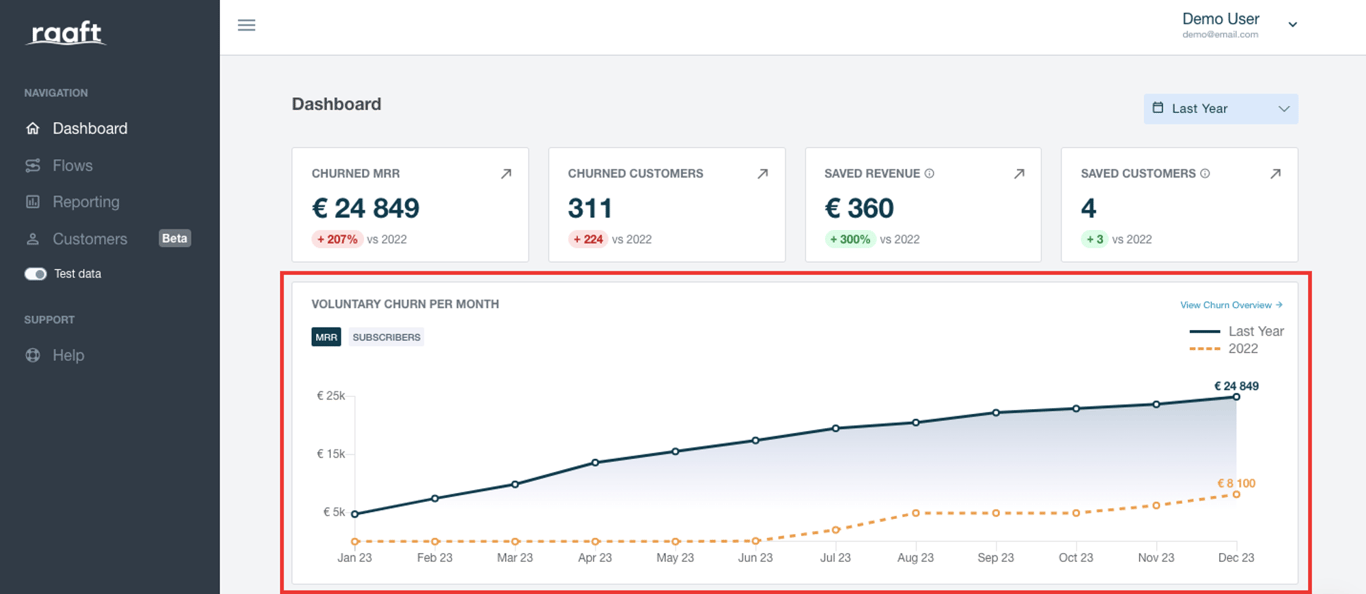
Survey Reasons
This bar chart identifies the top reasons why customers are cancelling their subscriptions.
It allows to filter by survey, or just display all surveys.
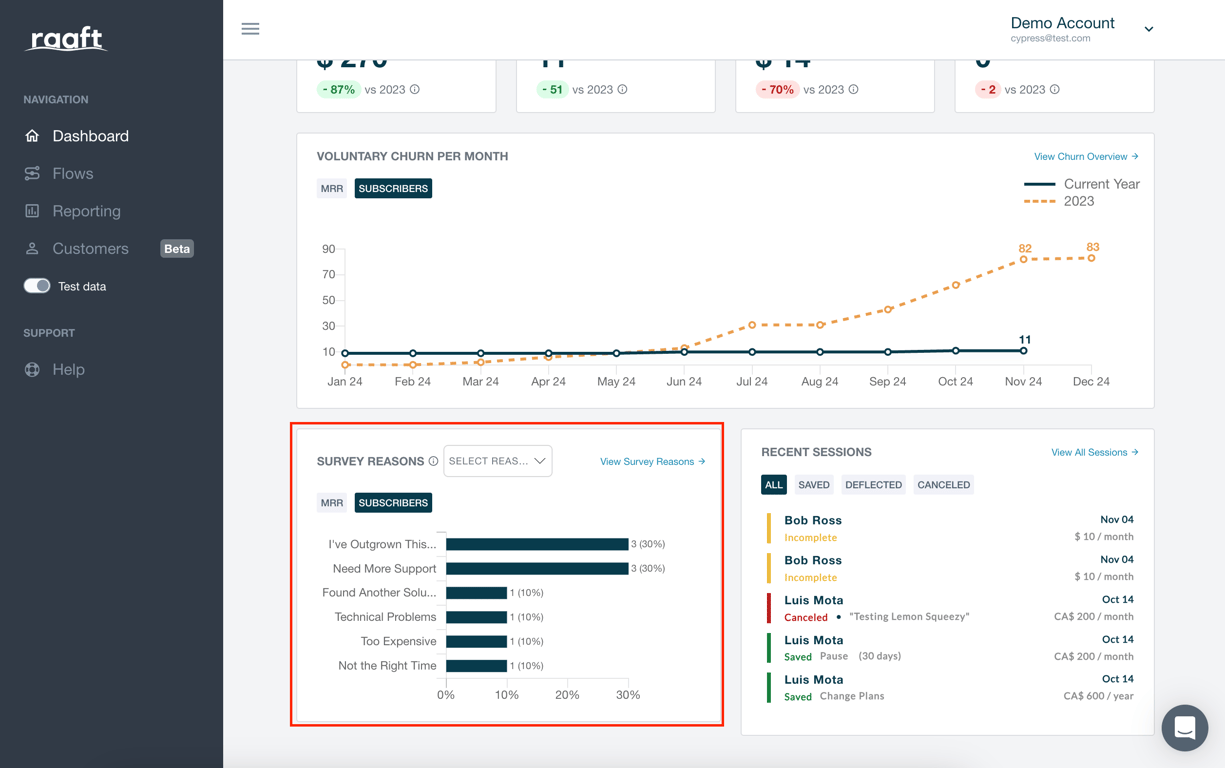
Customer Churn Sessions
Get a sneak peek into customer churn sessions and get valuable context into user interactions before churning.
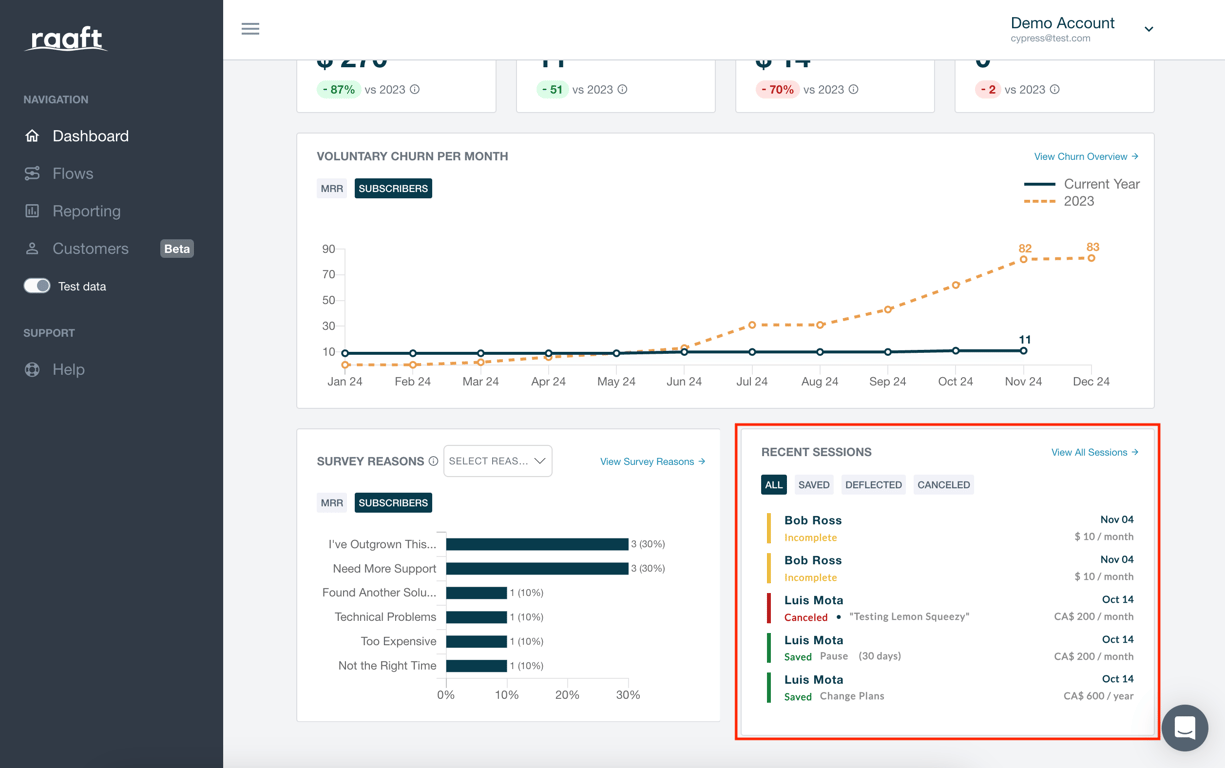
The Dashboard also offers a simple filter option for time periods. You can choose from predefined periods like the last quarter, last month, or the current year. Additionally, you have the flexibility to customize the timeframe to focus on specific data snapshots.
Navigation
On the left side, you will also find the Navigation menu where you can quickly jump and explore other features, such as Flows, Reporting, and Customers.
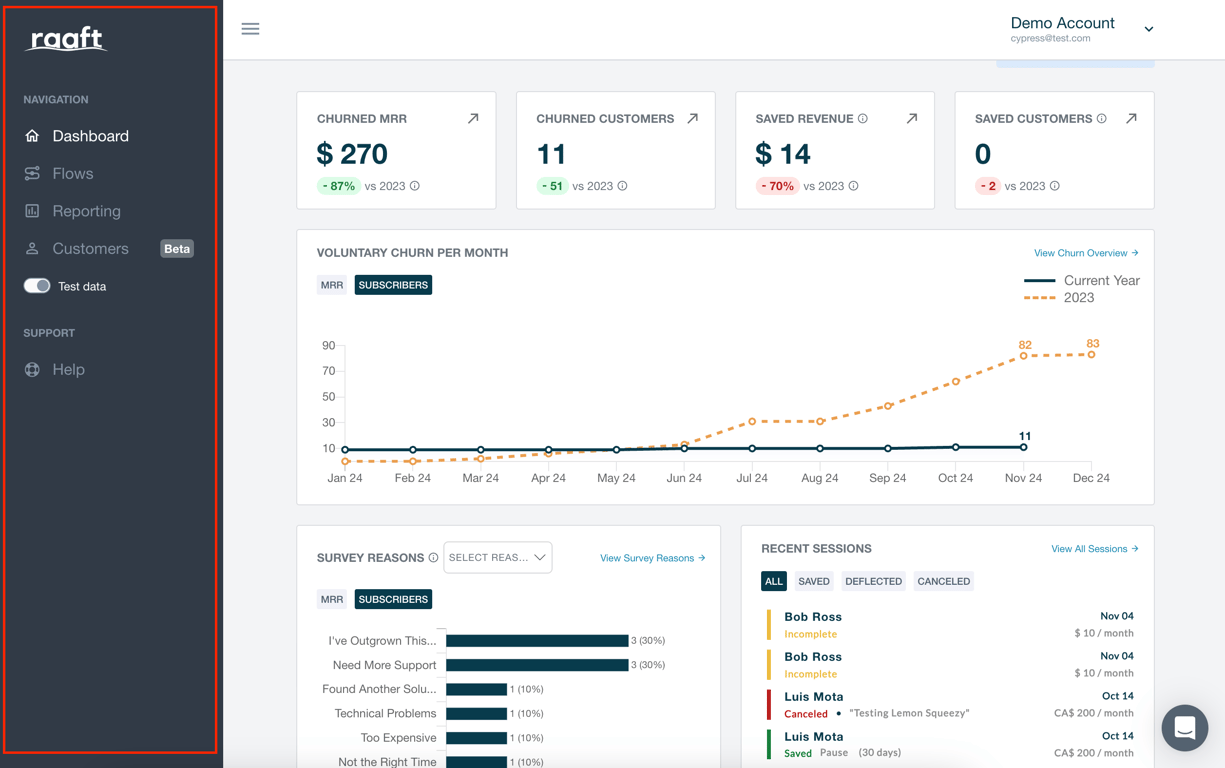
Support
If you require assistance, you can also easily find support on the Dashboard and throughout all pages via our live chat or by visiting our help docs page.