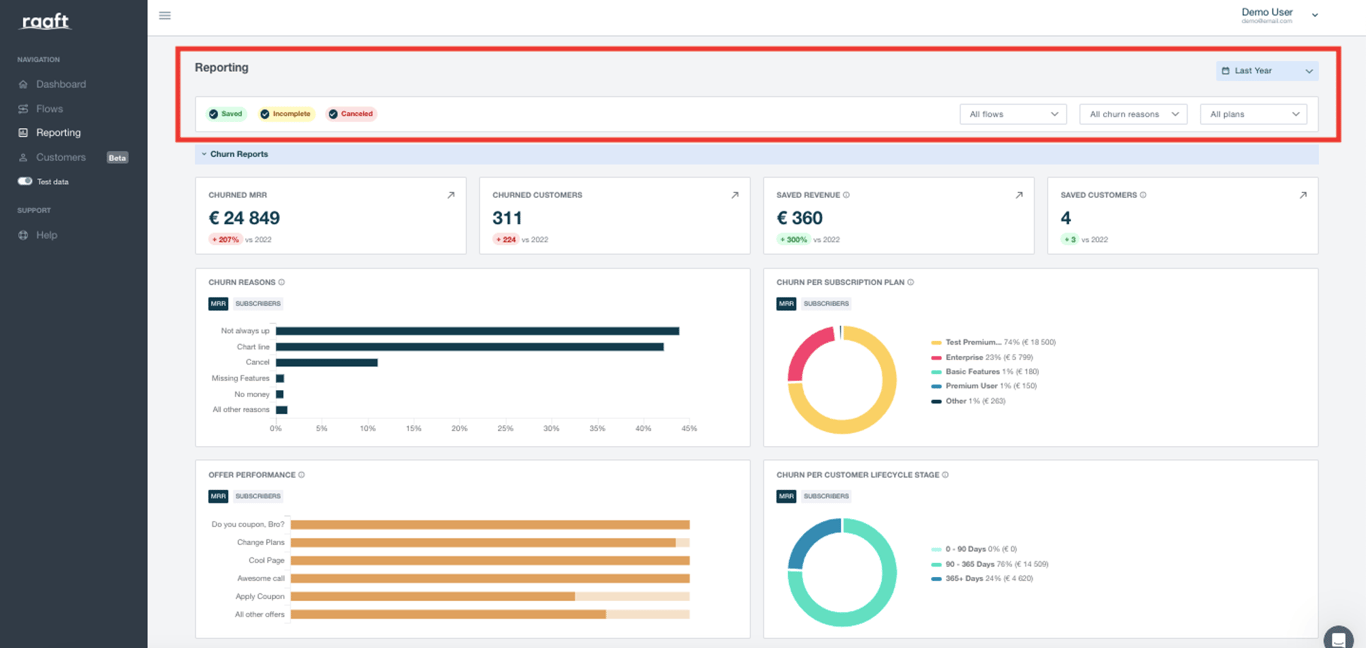Getting Started
SaaS Cancellation FlowsHow Raaft worksConnecting your Payment Processor
Connecting StripeConnecting RecurlyConnecting BraintreeConnecting ChargebeeConnecting PaddleTechnical Set Up
Installing RaaftTesting FlowsProduction vs TestSecurity TokenLaunching your FlowUsing “onComplete”Creating Flows
What is a FlowRetention OffersMultiple active FlowsFAQsUsing the Raaft App
DashboardReportingCustomers At-riskZapier IntegrationReporting User Guide
The "Reporting" page is designed to give you a detailed overview of which users are cancelling and why, helping you make smart decisions to improve user retention and satisfaction.
This feature is divided into 2 main sections: Churn Reports and Churn Sessions.
Churn Reports
In this section, you can find relevant and more detailed data about your churn figures.
Churn Reasons
Understand why customers are leaving through categorized churn reasons.
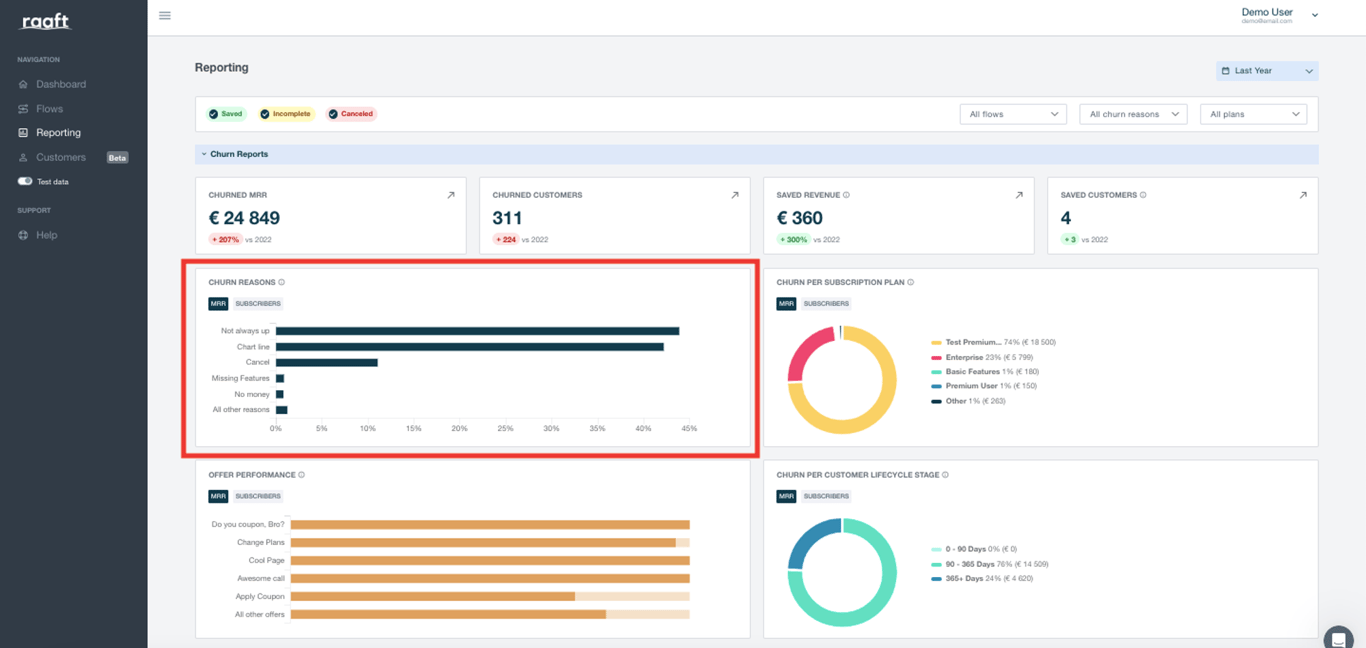
Churn per Subscription Plan
Analyze churn metrics based on different subscription plans that you have in your product.
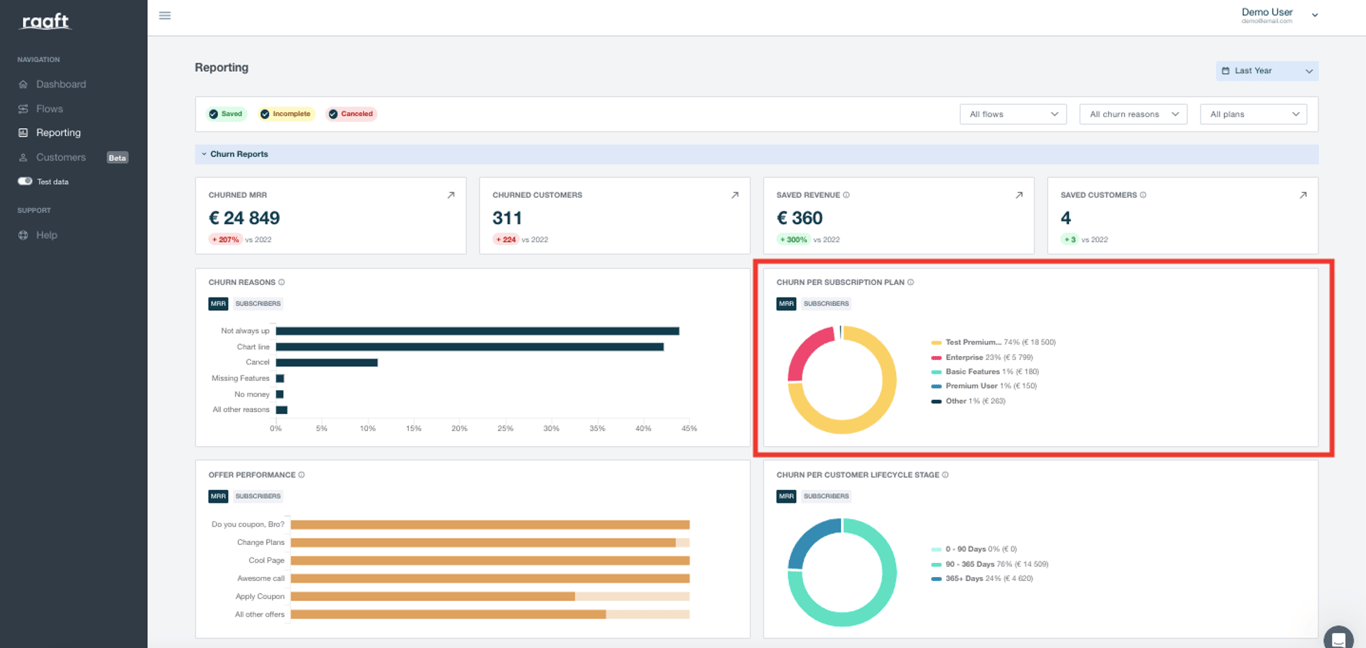
Offer Performance
Evaluate the effectiveness of your offers in retaining customers. The chart shows the conversion rate per offer type.
Analyzing the conversion rate per offer type will help you identify the most successful offers. It enables you to refine future campaigns, and tailor offers to better match your customer preferences and needs.
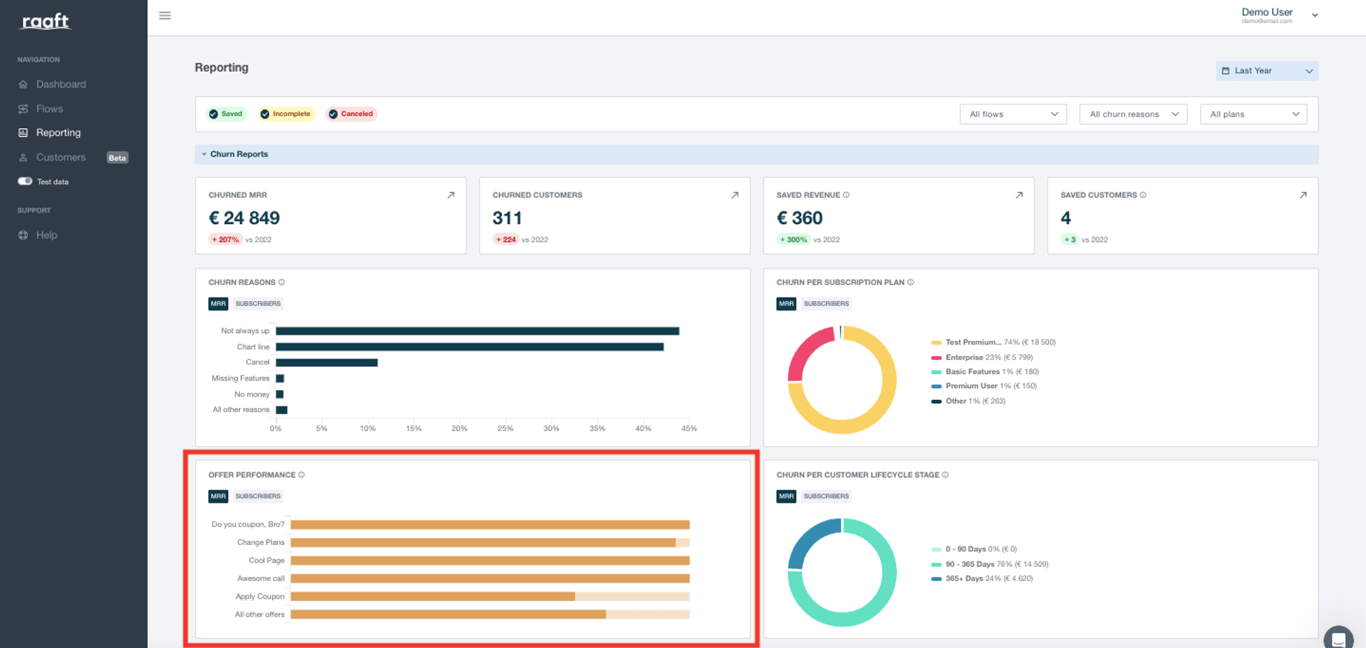
Churn per Customer Lifecycle Stage
This chart shows the number of customers churned per lifecycle stage, measured by the number of days between sign-up and churn.
By analyzing churn at different stages (e.g., early adopters, long-term customers, etc), you can get relevant information. For example, you can focus on offboarding experiences for new customers or provide loyalty incentives for long-term customers using the data provided.
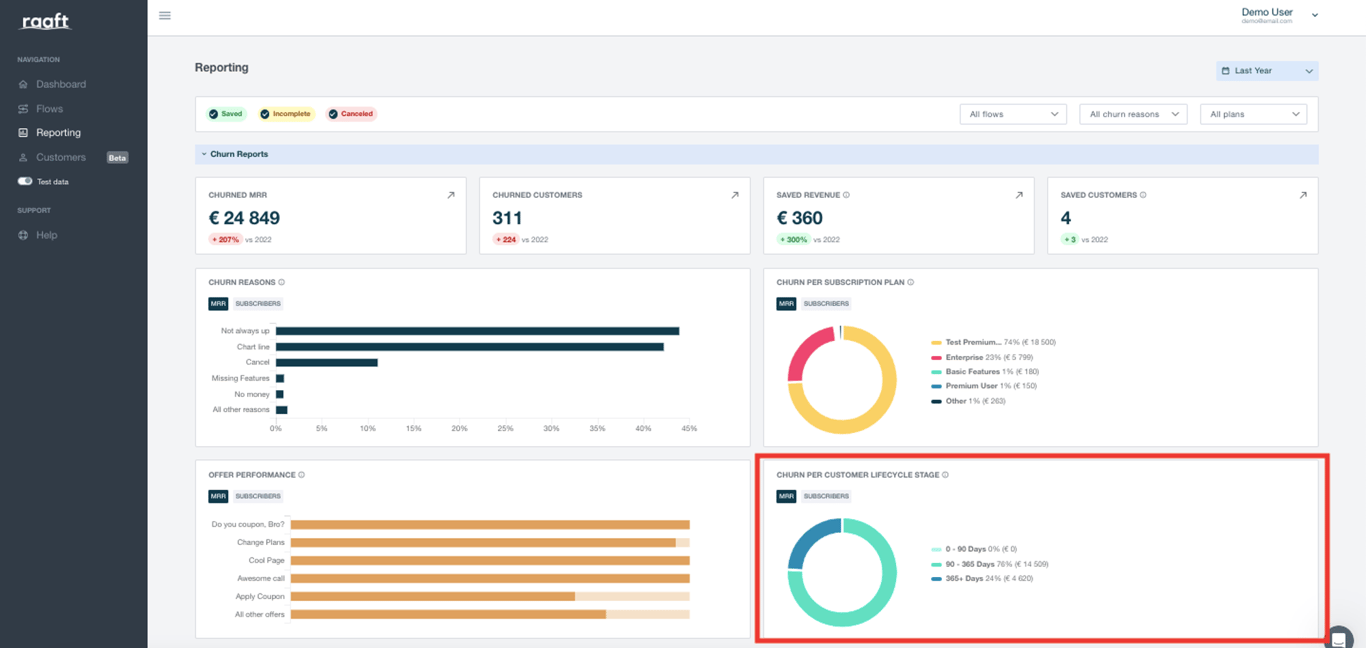
Dashboard Data
You can also see key churn metrics such as Churned MRR, Churned Customers, Saved Revenue and Saved Customers.
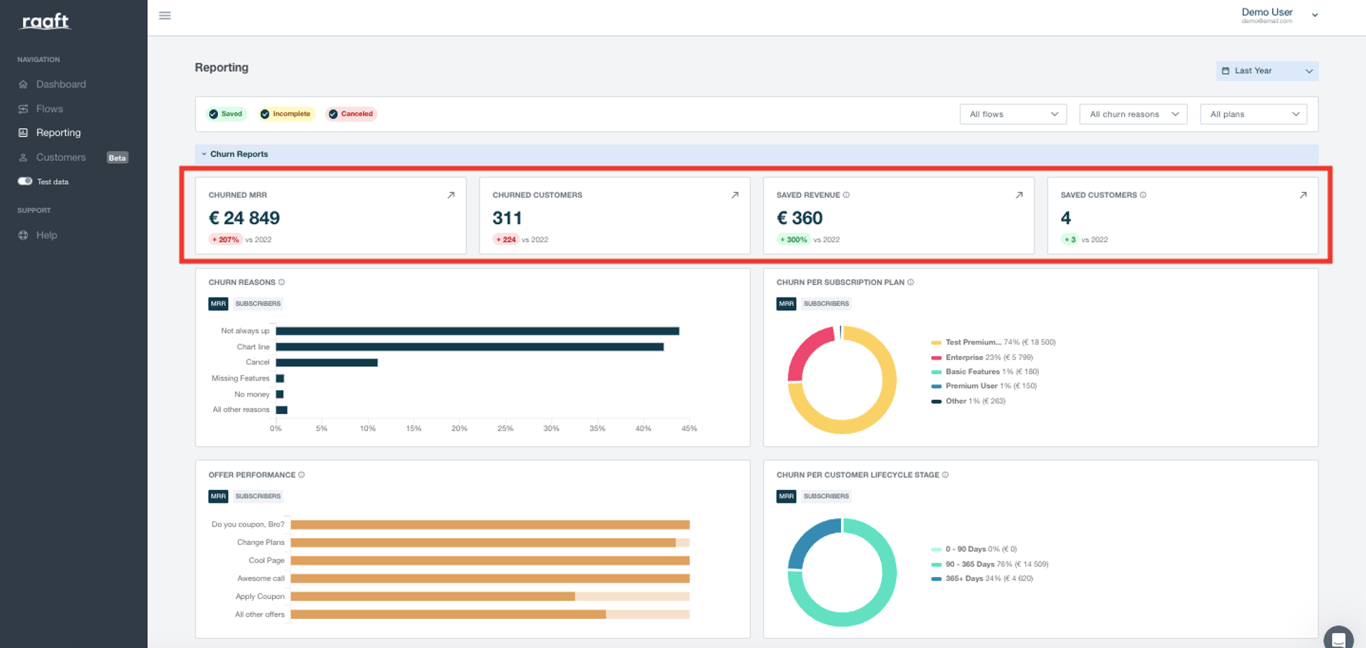
Note: You can see all the data broken down by MRR or by individual Subscribers.
Churn Sessions
In this section, you can get a more in-depth view your customers’ actions and behaviours.
For each individual customer that executed a session, you can see:
- Last session timestamp
- Subscriber information (name and email)
- Current subscription plan (Free, Basic, Enterprise)
- Session outcome (Saved, Incomplete or Cancelled)
- Churn reasons
- Feedback provided by users
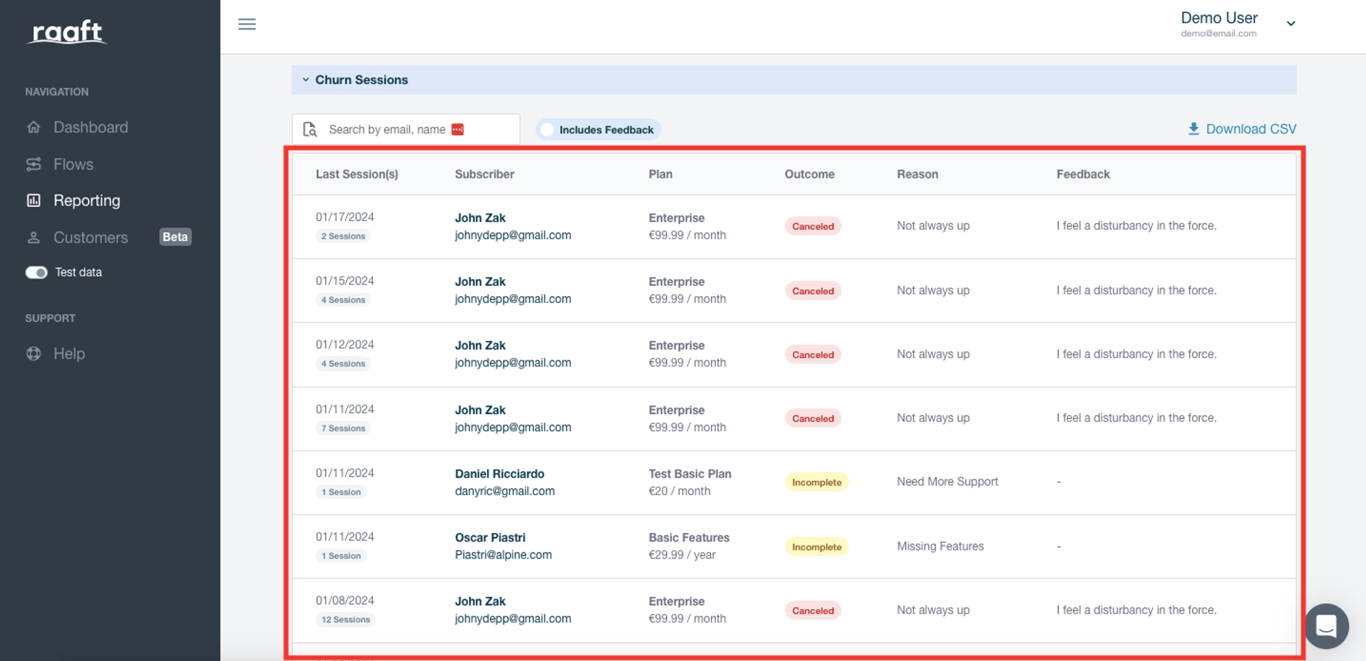
You can also easily search by name or email, and if necessary, you have the option to download the data into a CSV file.
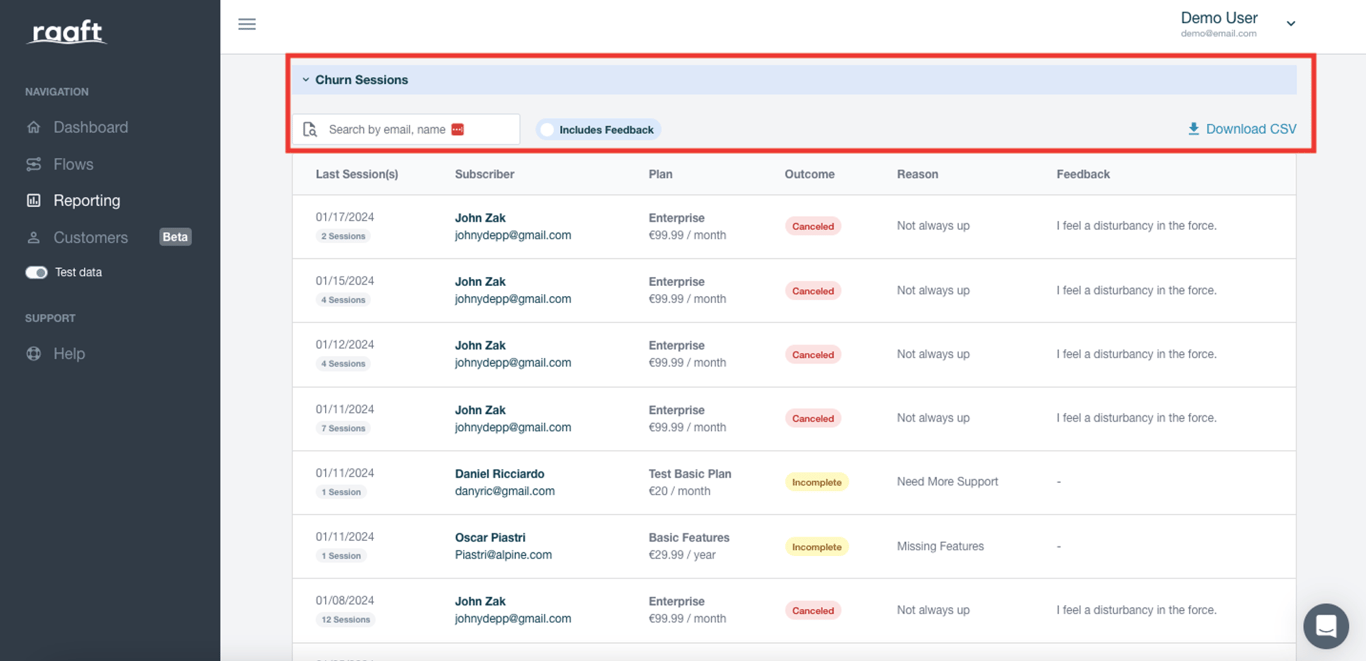
Filter Options
Customize your view by filtering data based on flows, churn reasons, plans, and time frames (e.g., last 30 days, last quarter, current year).