Getting Started
SaaS Cancellation FlowsHow Raaft worksConnecting your Payment Processor
Connecting StripeConnecting RecurlyConnecting BraintreeConnecting ChargebeeConnecting PaddleConnecting Lemon SqueezyTechnical Set Up
Installing RaaftTesting FlowsProduction vs TestSecurity TokenLaunching your FlowUsing “onComplete”Setting up webhooksCreating Flows
What is a FlowRetention OffersMultiple active FlowsFAQsUsing the Raaft App
DashboardReportingCustomers At-riskZapier IntegrationSaaS Cancellation Flows
What is a cancellation flow?
A cancellation flow is the process users go through when they decide to cancel their subscription of your service.
It’s usually triggered by users clicking a “Cancel Subscription” button.
At its most basic form, it can just be a pop-up asking users if they’re sure they want to cancel.
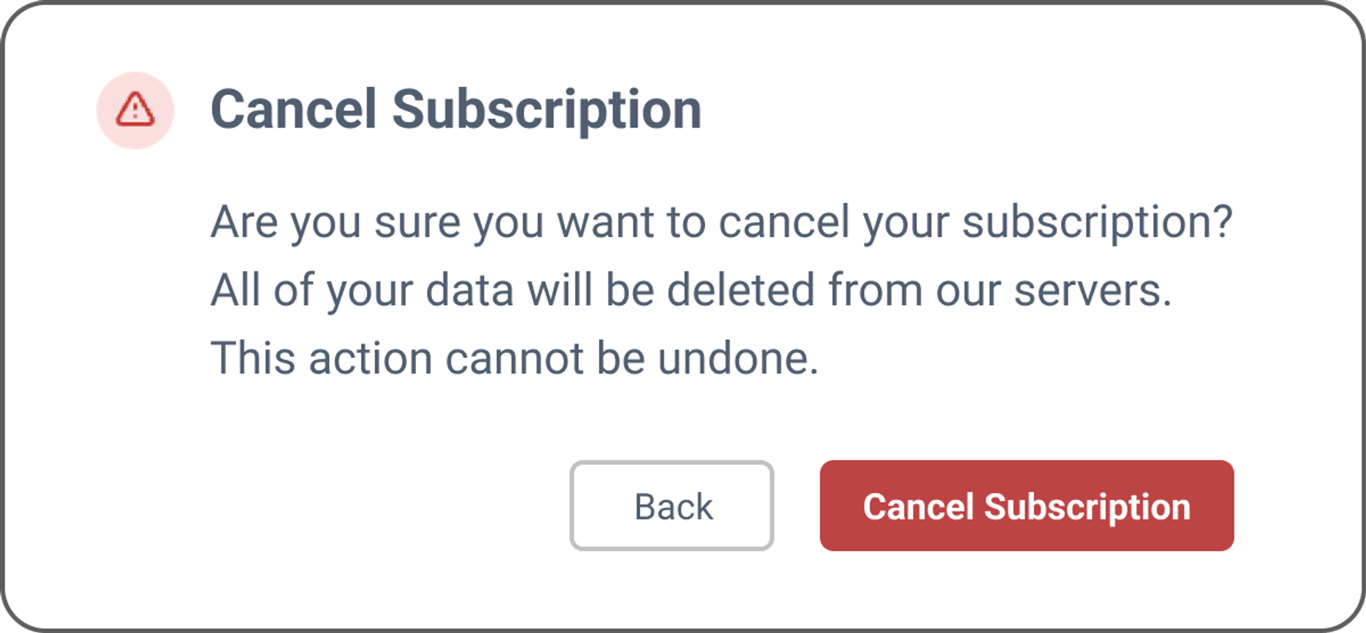
Why do SaaS companies need cancellation flows?
Cancellation flows are a great opportunity to get what you want from churning users: the chance to retain them and feedback.
Most people assume when users click “Cancel” they’re lost. This is incorrect.
Data suggests that about 20% of users can be saved at the moment of cancellation if shown the right offer.
If the cancellation flow just asks if users are sure they want to cancel, then 100% of users will cancel.
But if the cancellation flow tries to help address the user’s reason for leaving, there is a chance they’ll stay.
See the video below for an example of a cancellation flow scenario.

Reducing churn is one of the top priorities for SaaS companies as its effect compounds over time.
Churn rate is also extremely relevant for the company valuation. Company leaders that are thinking of eventually raising money or selling the company must pay close attention to this metric.
All of the largest companies have cancellation flows in their consumer or prosumer products (Disney+, Netflix, Amazon Prime, Spotify, Adobe Cloud, LinkedIn, etc.)
Which SaaS companies benefit the most from cancellation flows?
The companies that benefit the most from cancellation flows have these things in common:
- They allow for self-serve cancellation, where users can cancel without speaking to an Account Manager.
- They have subscription plans below $100 / month.
- They sell monthly plans (instead of just annual).
- They target B2C or low-cost B2B audiences.
Should SaaS companies buy a “cancellation flow” tool or build it in-house?
Very large SaaS companies - with large teams dedicated only to retention - are able to build in-house cancellation flows with the features required to maximize retention.
Small and Medium-sized SaaS companies must evaluate whether they want to dedicate the resources to build a robust cancellation flow tool.
The basic features are:
- Design and Engineering resources to build the cancellation flow.
- Segmentation logic to show different cancellation flows to users on different pricing plans, cohorts, etc.
- Payment processor integration to cancel user subscriptions.
- Multiple offer types to maximize the chance of retention (pausing subscriptions, applying discounts, switching plans, etc.)
- Testing platform to make sure the cancellation flows behave as expected.
- Reporting functionalities to be able to identify patterns in churn data.
- Notifications system to flag users that go through the cancellation flow but don’t cancel.
Companies that build in-house cancellation flows have more flexibility.
However, any update to cancel reasons and offers for seasonal business changes or product updates become dependent from Engineering resources.
This limits the experimentation (and the results) Customer Success and Product teams get from cancellation flows.
The decision of building or buying just depends on the availability of design and engineering resources for the long-term - to build and maintain a robust cancellation flow system.





